

Underwater photos on an iPhone can look professional — and with the right iPhone settings, housing, lenses and lighting, you can shoot jaw-dropping underwater photos using your iPhone.
I get it—you want to capture those magical underwater moments, but the idea of investing in a heavy, expensive camera rig sounds like a hassle. The good news? Your iPhone is a powerful underwater camera, and with the right setup, you can shoot professional-quality photos and videos while keeping everything simple.
In this guide, I’ll share my experience on how to take the best underwater photos with an iPhone, why I prefer it over traditional cameras, and how you can get the stunning shots with the DIVEVOLK SeaTouch 4 Max Plus housing — the best iPhone case for underwater photography. (Deal Alert: If you are planning to buy one, don’t miss my exclusive DIVEVOLK Discount Code (2026) guide to get 6% OFF and free gifts.) Plus, I’ll throw in some tips on lighting, lenses, and editing apps to help you level up your underwater content.


The Challenge of Shooting Underwater: Light & Depth Matter
The deeper you go, the more light you lose—especially beyond 16 ft / 5 m. Reds disappear first, followed by oranges and yellows, leaving everything looking blue or green. That’s why understanding light is key to taking great underwater shots.
Some quick tips:
- Stay shallow if you want vibrant colors (10-16 ft / 3-5 m is ideal).
- Use a color-correcting filter or adjust white balance in editing.
- If diving deeper, bring a diving light to bring back lost colors.
Why an iPhone is Perfect for Underwater Photography
I used to think I needed a big DSLR to get stunning underwater shots. But after years of filming with my iPhone, I’ve realized it’s actually a better option for most divers. Here’s why:
- Always with you – No need to pack bulky camera gear. Your phone is ready when you are.
- Instant access to your content – No transferring files. Your photos and videos are ready to edit and share immediately.
- Great quality – Modern iPhones have advanced cameras with deep fusion, night mode, and HDR, making them amazing for underwater photography.
- Perfect for social media – If you’re creating content for Instagram or TikTok, your phone keeps everything in the right format without extra steps.

Best iPhone Housing for Underwater Photography: DIVEVOLK SeaTouch 4 Max Plus
The DIVEVOLK SeaTouch 4 Max Plus is hands down the best underwater housing for iPhones. Unlike other cases that only let you press a few buttons, this one gives you FULL touchscreen control underwater—which is a game-changer.
Why I love the DIVEVOLK SeaTouch 4 Max:
- Waterproof to 197 ft / 60 m – Works for freediving, scuba diving, and snorkeling.
- Full touchscreen access – Adjust settings, switch apps, and even edit underwater.
- Works in all conditions – Whether you’re in warm tropical waters or ice diving with neoprene gloves, this housing performs.
- Compatible with extra lenses – Add macro, wide-angle, or red filters for better shots.
- Works with more than just iPhones – The DIVEVOLK housing is also compatible with almost all smartphone models on the market, making it a versatile choice for mobile underwater photography.


5 Tips for Better Underwater Photos iPhone Results
1. Master Your iPhone Underwater Lighting
- Use natural light – Shoot when the sun is up but not directly overhead (8 AM – 12 PM) for the best visibility and color balance.
- Avoid backscatter – Position yourself so the sun is behind you, not your subject, to minimize floating particles in your shots.
- Use a red filter if diving deeper than 16 ft / 5 m to restore warm tones lost at depth.
- Experiment with angles and distances – The more variety in your shots, the easier your video editing process will be later.
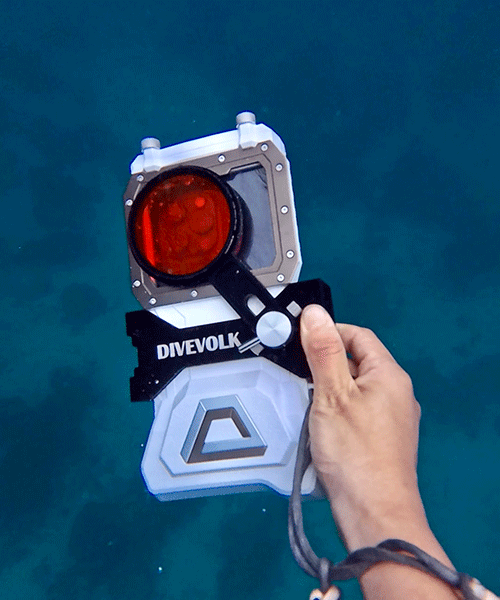

2. Underwater iPhone Lenses & Dome Technique
- Wide-angle lenses create dramatic shots—perfect for underwater selfies and expansive reef scenes.
- Macro lenses are amazing for capturing tiny marine life. With video lights, the details pop even more! You won’t believe these shots were taken on an iPhone.
- Dome lens – Capture stunning split shots (half underwater, half above) effortlessly with your iPhone!


3. Stabilize Your Shots
- Move slow and steady – This is key to getting smooth, professional-looking footage.
- Use both hands and tuck in your elbows to minimize shaky footage.
- Find a stable position – Hold onto something to steady yourself while filming, or wear a little extra weight to help control buoyancy and avoid fighting against the water’s natural lift.
4. Practice, Practice, Practice!
- The more you shoot, the better your instincts will become.
- Experiment with different angles, subjects, and compositions—marine life, divers, sun rays filtering through the water.
- Share your videos! Get feedback, learn from others, and inspire the next wave of underwater content creators.
5. Edit Like a Pro (Only on your phone!)
Once you’ve captured your underwater photos, the next step is making them look even better. I wrote a simple guide on how I color grade my underwater iPhone footage in less than five minutes — you can read it here.
👉 How to Color Grade Underwater Footage on iPhone
If you want to turn your underwater photos into viral Reels and TikToks, here’s how I actually do it:
👉 Freediving Underwater Photography & Videography Tips For Instagram & TikTok


The Best iPhone Underwater Housing for Real Diving
Taking underwater photos with your iPhone only works if your phone is properly protected. After years of real freediving and filming, this is the housing I personally trust:
👉 Divevolk SeaTouch 4 Max Plus Review – Real-World Test After 3 Years
Exclusive DIVEVOLK Discount Code & Freebies On Freedive The World Readers
I’ve been using the DIVEVOLK SeaTouch 4 Max Plus for over 3 years across freediving, snorkeling, and underwater filming all over the world. Because of this long-term partnership, DIVEVOLK gave me a private discount code that isn’t publicly available.
I have created a dedicated page with all the details on how to claim your gifts: DIVEVOLK Discount Code (2026) – Get 6% OFF + Free Gifts
However, if you are ready to order now through my personal DIVEVOLK link and use the code DIVETIAN6, you’ll get:
- 6% off your entire order
- A free Protective Cover (perfect for flights and dive trips)
And if your order is over $500, you’ll also receive:
These are the same accessories I use on my own rig, and they’re extremely useful for travel and stability underwater.
👉 Use code: DIVETIAN6 at checkout
👉 Order directly from DIVEVOLK here
The extra freebies won’t show on the checkout page, but they will be automatically added to your order by DIVEVOLK.



